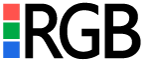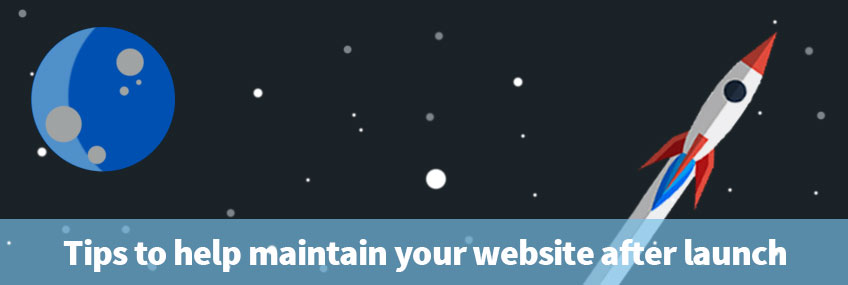A new website build is an exciting first step in a long-term plan to grow your brand and extend your website’s reach.
Here are a few reasons why maintaining your website is important:
• Updating plugins and other site updates help to keep your site secure
• It is important to reward returning visitors with new content
• It helps to extend the life of your website’s functionality
RGB’s Top 10 Website Maintenance Tips
1.Update Website Software
Updating your plugins and theme as new versions become available will help to keep your website functional, stable and secure. Certain updates will happen automatically, and others will be manual. Always speak with your web team before beginning any updates.
2. Update Your Contact Information
If your business moves, or you change phone numbers, email addresses, or open hours you will need to update your website. And don’t forget those third party listing like Google, and your social media. Remember, when people are quickly looking for your phone number or address most of them will get if from Google. The wrong information here can lead to the loss of sales opportunities.
3.Review Analytics Traffic
Google Analytics is a great tool to uncover how many visitors come to your site, what pages they visit the most, and what searches they do to get there. Analytics is a great tool for expanding you SEO.
4.Back Up Your Website
Having access to a backup of your site will provide you with a current version of your site should a hack or server crash cause you to lose the latest version of your site. If you are constantly making changes to your website you will need to back up your site often. If your website is hosted by RGB, an automatic backup is created daily daily. If you are unsure if your website is being backed up speak with your web hosting company.
5.Check Your Links & Images
If you link to other websites on your web pages check them periodically to make sure they are still working. Nothing is worse than being interested in a link just to find out it goes nowhere. It also sends the message that your website isn’t up to date.
6.Test Your Website’s Site Speed
If you are serious about upping your website’s game consider investing in a site speed improvement program. This involves taking steps to shorten the time it takes for your website to load. Every site is unique, so what is involved will vary. Extensive image optimization, enabling file caching, and compressing site content are just a few of the available options.
As you create new pages and add more pictures to your website check the site speed to see how it affects your site speed.
7. Know Your Domain Name Anniversary
Always know when your domain name is about to expire. Forgetting to renew your domain can lead to your website going down or even the loss of your domain name. Setup automatic payments to avoid this issue. You will also need to confirm that your domain name registration is up-to-date.
A quick way to check this is to look at the WHOIS records for your domain name. Confirm the email used is still current. Do not ignore emails about your domain, especially notice of expiration emails. If you aren’t sure what to do with those emails consult with your web team before sending them to the trash.
8.Blog
When it comes to SEO there is nothing like a blog for continuous website maintenance. Blogs open opportunities to extend your keyword reach. They also send a great message to your site visitor’s that your site is current. Be aware that blogging is a continuous process. If you don’t have the resources to keep your blog active you may need to rethink your strategy.
9.Check Your Forms
Fill out the forms on your website once a month to confirm you are receiving them. Remember that you may have more than one type of form on your website, and you will need to check them all. If you do not receive an email notification after submitting your form, you’ll need to contact your web team.
10.Read any emails you receive from your web team
If you are contacted by your web team don’t put off opening that email. They are just as busy as you are, and a great web team won’t bother you unless it’s something important. Often, they may notice an issue with your website, or domain name registration and need an immediate response. They may also need to contact you when an important functionality on your website had ceased functioning to determine what you would like to do.