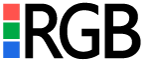Website updates are a necessary evil. They can happen at any time, and range from a simple click and install to testing the updates on a staging site. We sometimes see our clients struggle with the decision to pay for the time needed to correctly test and install website updates. After all, many of the updates are precautionary. If I don’t see anything wrong with my site, why should I pay to update it? It’s a good question, so let’s start there.
Why should I update my website?
Here’s Our Top 3 Reasons
1. Security
The longer you wait to update your website, the higher the security risk.
As soon as a new website is brought online, bots, scammers, and hackers are looking for vulnerabilities to exploit. The best way to cause the most damage is by attacking vulnerabilities in themes and plugins, because lots of sites use them, you can attack multiple sites at once.
Luckily, when new vulnerabilities are discovered theme and plugin developers work to patch up those issues and provide an update. The key is knowing when these new updates are available and having the resources to quickly and properly apply them. Theme and plugin developers sometimes offer security newsletters that you can sign up for to get notified when critical updates are available
2. Functionality
Updates are an important factor in keeping your site working.
When your website was launched it probably featured the most recent version of the theme, plugins, and extensions. Your web designer worked hard to create a site that brought together many features, creating a seamless site that looks great no matter what screen it’s on.
And then Chrome updated its browser and now your forms don’t work.
This is a common occurrence. So many moving pieces go into your website’s functionality, and even the smallest change can affect how your website works. Updates are often remedies to these types of issues, but the longer you wait to do them, the costlier it can become.
3. Relevance
Updates are about more than just themes and plugins.
The content on your website also needs to be updated not just consistently, but properly. And this can mean different things for different types of websites. If you have an eCommerce website your updates should introduce new products, sales, and even change color with the seasons. If you are determined to rank on page one for a specific keyword you need to engage in an SEO program that keeps you on track for success.
Updating content doesn’t just bring visitors back to your site, it also tells search engines like Google that you update your site regularly, which helps encourage search engines to give your webpages more opportunities to be seen.
How do I update my website?
Updating your plugins can be as simple as clicking a button and letting the updates install. It can also involve backups, testing, and messaging your developers for help. The question is, how do you know if this update is going to be an easy one, or a complicated one?
If you aren’t web savvy, speak with your web designer. While they won’t know exactly what will happen during the updates, they should be able to provide their best guess based on the last time you updated and how many updates you have missed. Critical plugins that run paramount areas of your website must be taken seriously, and completed properly.
How often should I expect to need website updates?
Website updates could happen at any time, it is simply the cost of a safe, functional website online. A new update for your WordPress theme could come out, and as soon as you’ve made the updates you receive notification that there’s a new version of ninja forms. All of these different companies are working independently, but they all need to function together. This can often result in a cascade of updates as changes are made to accommodate new versions.
How much should website theme updates cost?
The cost of a website theme update is determined by the amount of time it takes to make the updates. It is often difficult to know how much time will be involved until the designer starts looking into it, but expect to budget for theme updates that take 3-4 hours at a minimum. The age of your website and the number of updates needed can increase the amount of time needed.