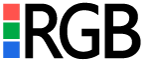Google’s latest feature has everyone here at RGB pretty excited. Posting on Google gives you the opportunity to create posts for your Google Business Listing. These posts are displayed within your listing or on Google Maps whenever someone searches for your company name. Now, if someone is searching for your company they can see content created by you before they even visit your website!
Posts offer you a new way to engage your audience and provide current information. Here’s just some of the ways you can use Posts on Google for your local business:
- Highlight upcoming events
- Feature your top products
- Announce sales and promotions
- Share company & industry news
What to know about Google Posts
Interested in starting Posts on Google? Here’s what you should know:
Post Size
Posts need to be between 100-300 words. Note that only the first 100 words will be visible on the search page, so make them count!
Buttons
Posts let you add a button to your posts with a customized url. Currently, Google allows you to choose from the following buttons:
- Learn more
- Reserve
- Sign up
- Buy
- Get offer
Adding pictures to your posts
All pictures should be in a square format and no smaller than 250×250 pixels. Images should be center-weighted to avoid automatic cropping issues.
Update (7/28/2017): It looks like Google Posts have changed the image formatting. Images now need to be a rectangle.
Posts have a limited shelf life
Posts are only live for 7 days. Which means post often. The exception to this rule is the event post, which will remain up until your event has ended.
How to create Google Posts
- Login to your Google My Business account
- Look on the sidebar for Posts
- If you see the Post option then get started
- If not you can, request access to Posts
Ready to get started with Google Posts for your local business?